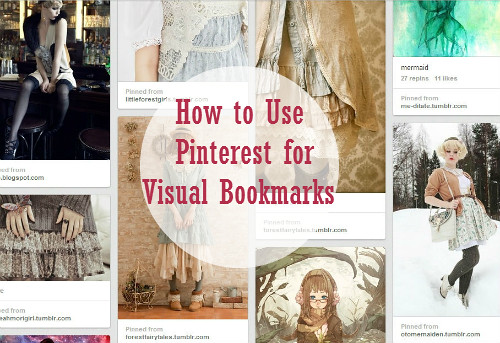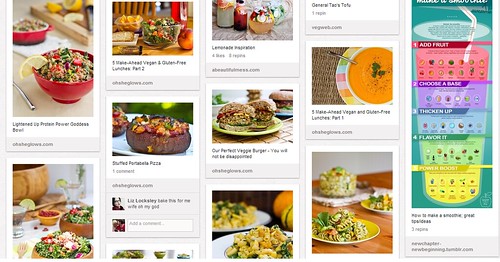Once Upon a Time...
Pinterest is the fastest-growing social network out there, and I have to admit it -- at first, I couldn't see why. Pinterest is like a virtual pinboard, allowing you to add any online item or image as a "pin" on whatever board you want. I felt like I already had a similar service with Tumblr, and remained unconvinced.
A little while later, when I was transferring most of my data to the cloud on services like Dropbox and Evernote, I realized what I could use Pinterest for: visual bookmarks.
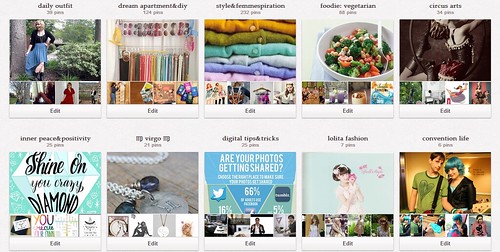 |
| My Pinterest boards... so far! |
Visual Bookmarks
Let me explain what I mean about visual bookmarks. Essentially, Pinterest has replaced my "favorites" folder as well as the piles of images I had stored on my computer. How, you ask? Simple!
Instead of folders upon folders titled "Fashion," "Cute," or "Yummy Food," I use Pinterest to upload files and have a full view of all the aesthetics and images I've drawn inspiration from recently. Also, instead of saving unorganized browser bookmarks, I just add a pin to Pinterest under the appropriate board. The images are also a good reminder of what is inside each link.
I find this approach works a lot better for me than only browsing Pinterest and repinning things from others. It's more customized for what I am into and I no longer store links and images in multiple locations -- bookmarks bar, image folders, Twitter favorites, etc.
Why it Works
I love that I can see at a glance what I have been into lately. If I am pinning a lot of big poofy skirts, it's a big indicator that I should look for one! If I am pinning a lot of coral, I know it's my color for spring.
Using Pinterest exclusively keeps everything organized. Gone are the days of bookmarks, storing links in Twitter and Tumblr favorites, or keeping documents with link after link! No more do I have to save images in massive folders!
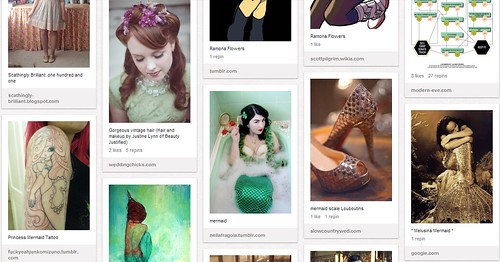 |
| I was clearly having a mermaid phase at one point! |
It's available from any computer. I am a huge fan of cloud storage and using Pinterest is very similar.
Pinterest keeps the original source. If you've ever saved an image to your computer and later lamented that you didn't save the place you found it from, no fear! Since Pinterest stores links and images, you no longer have to go hunting for the source.
Tips and Tricks for Making Excellent Pinboards
Be as specific with your boards. Do you want a board dedicated to 1920s fashion, full of inspiring images, sewing patterns, and dresses on your wishlist? What about creating a board for a specific cosplay you are working on, with everything from cosplay materials to reference images to DIY tutorials? The possibilities are truly endless and the more specific you are, the more your boards can work for you.
Don't feel obligated to follow all your friends. Pinterest seems to really want you to follow your Facebook friends, but a lot of my friends have vastly different interests than I do! Part of the reason Pinterest didn't originally appeal to me is because it was all about crafting and children -- not really up my alley. Instead...
Follow those who inspire you and have similar aesthetics. I follow everyone from bloggers to big brands to specific boards I like. This way, my home page is full of things I want to see!
Use hashtags and search terms. This is especially useful if you are looking for a new recipe, how to style a certain item of clothing, or pins on a specific topic!
Pin from other sites. Don't just stay on Pinterest, add to the collection with other sites you love or stumble on.
What do you use Pinterest for?
Let me know in the comments and feel free to follow me if you like my boards!